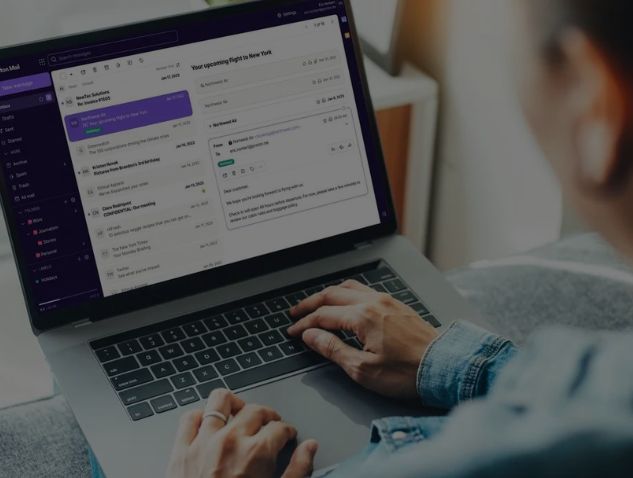Introduction: The Evolution of AI in Email Assistance
In the ever-evolving world of technology, Proton Scribe AI Assistant is an AI-driven tools are revolutionizing how we handle tasks—from drafting emails to managing our schedules. Proton, a Swiss app developer known for its privacy-centric products, has recently made headlines with the launch of its new AI email assistant, Proton Scribe. This development marks a significant shift towards a more secure and privacy-first approach to AI in email assistance, positioning Proton as a competitor to giants like Google and Microsoft.
1. What is Proton Scribe?
1.1 Overview of Proton Scribe
Proton Scribe is an advanced AI email writing assistant integrated into Proton Mail. It aims to offer users a more secure and privacy-focused alternative to existing AI email tools from tech behemoths like Google and Microsoft.
1.2 Key Features of Proton Scribe
- AI-Powered Drafting: Create email drafts using simple prompts.
- Proofreading and Editing: Tools to shorten, proofread, and formalize email drafts.
- Local and Cloud Options: Available for MacOS, Windows, and Linux with options for local and server-based use.
2. How Does Proton Scribe Work?
2.1 Drafting Emails with Simple Prompts
To use Proton Scribe, users draft an email in Proton Mail and click the pencil icon at the bottom of the text box. You provide a brief description of what you want to convey, and the AI generates a draft for you.
2.2 Editing and Proofreading Features
Once a draft is created, you can use the Shorten and Proofread options to refine your email. The tool also allows you to adjust the tone to make it more formal or casual based on your needs.
2.3 Local vs. Server-Based Options
Proton Scribe can be downloaded for local use, requiring a 4GB download and 8GB of RAM. For those with limited resources, a server-based option is available, though Proton assures no data logging occurs in either case.
3. Privacy-Focused Approach of Proton Scribe
3.1 Zero-Access Encryption
Proton Scribe follows the zero-access encryption principle. This means Proton cannot access your data, ensuring your email drafts and personal information remain private.
3.2 Local Data Processing
Scribe processes data locally on your device, which is a significant privacy enhancement compared to competitors who may use cloud processing.
3.3 Open-Source Foundation
The AI tool is built on open-source models and code, allowing for independent privacy and security audits.
4. Comparison: Proton Scribe vs. Google and Microsoft
4.1 Proton Scribe vs. Google’s AI Tools
Google’s AI email features, like the Gemini chatbot, are integrated into Gmail but come with privacy concerns due to data collection practices for targeted advertising.
4.2 Proton Scribe vs. Microsoft’s AI Solutions
Microsoft’s AI solutions in Outlook are also subject to data collection and privacy concerns, which Proton Scribe aims to avoid through its zero-access approach.
4.3 Proton Scribe’s Unique Selling Proposition
Proton Scribe’s main advantage is its commitment to user privacy and data security, providing an option for users who prioritize these values over personalization.
5. The Launch of Proton Docs and Its Relevance
5.1 Introduction to Proton Docs
Proton Docs is a privacy-focused alternative to Google Docs, launched alongside Proton Scribe. It offers end-to-end encryption for documents.
5.2 How Proton Scribe Complements Proton Docs
Scribe and Docs together offer a comprehensive suite of tools for secure communication and document management, positioning Proton as a viable alternative to Google and Microsoft.
6. User Experience and Pricing
6.1 Free Trial for Proton Business Plan Users
Users on a Proton Business plan can try Proton Scribe for free for 14 days. After this trial period, the tool costs $3 per month per user.
6.2 Pricing Structure and Value Proposition
The subscription model for Proton Scribe is designed to be affordable while providing high value through enhanced privacy and security features.
7. Future Prospects for Proton Scribe
7.1 Anticipated Developments
Proton plans to continue developing and enhancing Scribe’s features based on user feedback and evolving privacy concerns.
7.2 Potential Market Impact
Scribe’s success could prompt other tech companies to reconsider their data privacy practices, potentially shifting industry standards.
8. Conclusion: A New Era for AI Email Assistants
Proton Scribe represents a bold step forward in the realm of AI-powered email assistants. By focusing on privacy and security, it offers a compelling alternative to the major players in the market. With its innovative features and commitment to protecting user data, Proton Scribe sets a new benchmark for what users can expect from AI tools in the digital age.
FAQs
Q1: What makes Proton Scribe different from Google’s AI email assistant?
A1: Proton Scribe is designed with a strong focus on user privacy and data security, which contrasts with Google’s practices of data collection for targeted advertising.
Q2: Can Proton Scribe be used on devices other than a PC?
A2: Yes, Proton Scribe is available for MacOS, Windows, and Linux. There is also a server-based option for those without the required local computing resources.
Q3: Is Proton Scribe a free tool?
A3: Proton Scribe offers a 14-day free trial for Proton Business plan users. After the trial, it costs $3 per month per user.
Q4: How does Proton Scribe ensure data privacy?
A4: Proton Scribe uses zero-access encryption, meaning Proton cannot access or store your data. Additionally, it can run entirely locally on your device.
Q5: What is the primary target audience for Proton Scribe?
A5: Proton Scribe primarily targets businesses and individuals who value privacy and want secure, AI-driven email assistance.